What's the best subsonic client for Android?
I've been using Ultrasonic for a while now, and I have mixed feelings about it. It does the job, for sure, but it's also been a pain. The UI isn't super intuitive, it's missing the ability to rate music, and has had a bug since Dec 2023 which resets playback, and duplicates the now playing queue whenever you rotate the screen.
I finally got annoyed enough to see what else is out there! So...
What else is out there?
I looked at all 5 different subsonic API clients that were available to download from F-Droid (Funkwhale doesn't use the subsonic API, DSub hasn't been updated since 2022)
I've heard good things about symfonium but it's not free nor open source, so I feel like I have to at least investigate other options before I go down that road.
What makes a good subsonic API client?
This obviously varies from person to person, which is probably why there are so many different clients out there! But I have a pretty long list of features that I'd like to have, and some are more important than others. So, I wrote down which features I felt were nice while I interacted with the various apps for a while and came up with this list, roughly sorted by importance.
- MPD Style Queuing
- Scrobbling
- Playlist Management
- Lock screen widget functionality
- Starring
- Sharing
- Rating
- Intuitive Interface
- Download Songs
- Mix/Radio/Autoplay Function
- Seamless Offline Playback
The first thing you might notice is that "playing music" isn't one of the features. There's a few things that I take for granted when I install a music client. If you can't play music, skip songs, search, etc. then you aren't even worth considering. The above features are all supported at varying levels by the applications in question.
The next thing you might notice is that it isn't obvious what some of those things mean exactly. That's fair! They're meaning isn't super obvious, but it'll make more sense to show what's what first then explain them afterward.
The Big Table O' Features
| App | MPD Style Queuing | Scrobbling | Playlist Management | Lock screen widget functionality | Starring | Sharing | Rating | Intuitive Interface | Download Songs | Mix/Radio/Autoplay Function | Seamless Offline Playback |
|---|---|---|---|---|---|---|---|---|---|---|---|
| Ultrasonic | Yes | Yes | No | Prev, Scrub, Star, Shuffle, Pause | Albums, Songs | Yes | No | No | Yes | No | No |
| YouAMP | Songs only | No | No | None | Artists, Albums, Songs | No | No | Yes | No | No | No |
| Tempo | Yes | Yes | Yes | Prev, Next, Scrub, Pause | Artists, Albums, Songs | Yes* | Songs | Yes* | Yes | Yes* | No |
| subtracks | No | Yes* | No | Prev, Next, Scrub, Pause, Stop | Artists, Albums, Songs | No | No | Yes | No | No | No |
| DSub2000 | Yes | Yes | Yes | Prev, Next, Scrub, Dislike, Star, Pause* | Artists, Albums, Songs | Yes* | Albums | No | Yes | No* | No |
This table tries to capture which apps support what and to what degree. Unfortunately, some of these items have varying degrees to which they can be supported, so it's not obvious how to rate them all, but the color approximates how good of support the app has for the feature.
Now I'll explain what each of these categories mean so that it's clear, and explain what any asterisks mean in the table.
MPD Style Queuing
MPD is an old music player. The way that you play music in it is by adding songs to "the queue". So to play a playlist you just copy over the songs from the playlist to the queue. To play an album you copy it over to the queue. If you want to play two albums in sequence you add first to the queue, then add the second to the back of the queue. It's very intuitive and very powerful. This is also how many steaming services and music apps work nowadays, but I have seen ones that don't work like this. I'm pretty sure iTunes used to only let you play playlists that you build, albums, or individual songs. That does not work with the way I listen to music. This is my most important feature for sure.
YouAMP: Only allows you to queue songs, not albums and subtracks doesn't allow queuing of any kind other than playing an album as far as I could tell.
DSub2000: It's probably worth noting that you have to enable an option to
allow you to queue an album - Enabled Settings > Appearance > Play Last.
Scrobbling
Scrobbling is a term for tracking how many times you've played a song. I scrobble to listenbrainz, but other people might scrobble to last.fm. Keeping track of what I listen to is somehow about as important to me as listening itself. It's a bit obsessive.
YouAMP: I wasn't able to find a way to enable scrobbling
DSub2000: I couldn't find a way to disable it. Every other app allows you to disable it, but I personally don't care about that. subtracks: It works, but it scrobbles as soon as you start the song, so you don't get a "now listening" on listenbrainz, which is lame.
Playlist Management
This is pretty self explanatory, albeit a little surprising that it isn't totally standard behavior. I want to be able to create and delete playlists, as well as add, remove, and reorder songs in a playlist.
Lock screen widget functionality
Here's the images of the lock screen widgets. They mostly look the same other than what buttons they expose, except for YouAMP which doesn't have one.
Ultrasonic
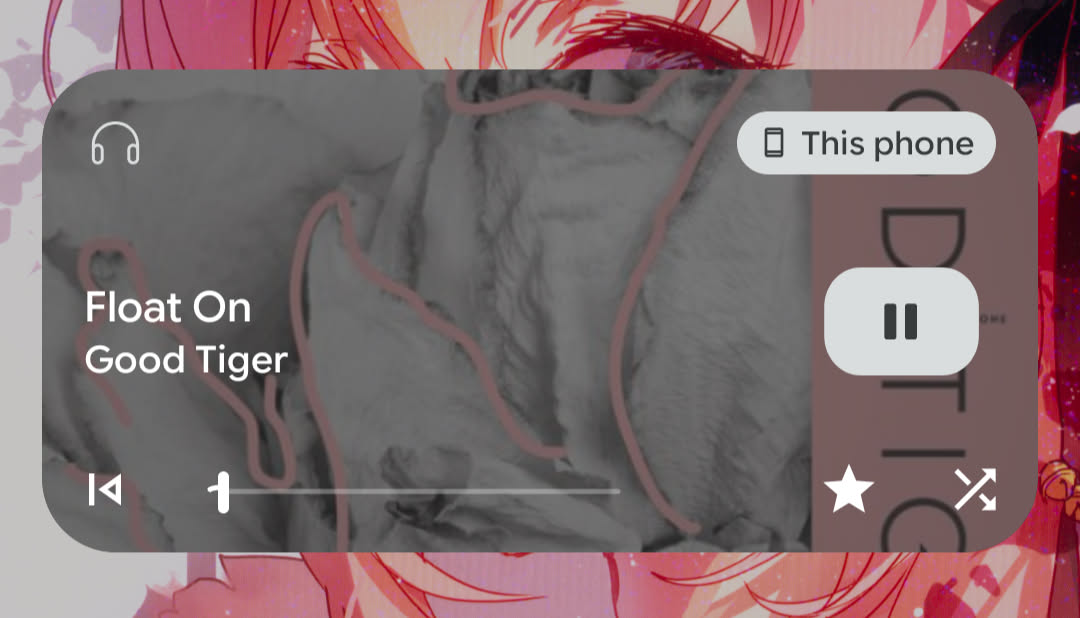
Tempo
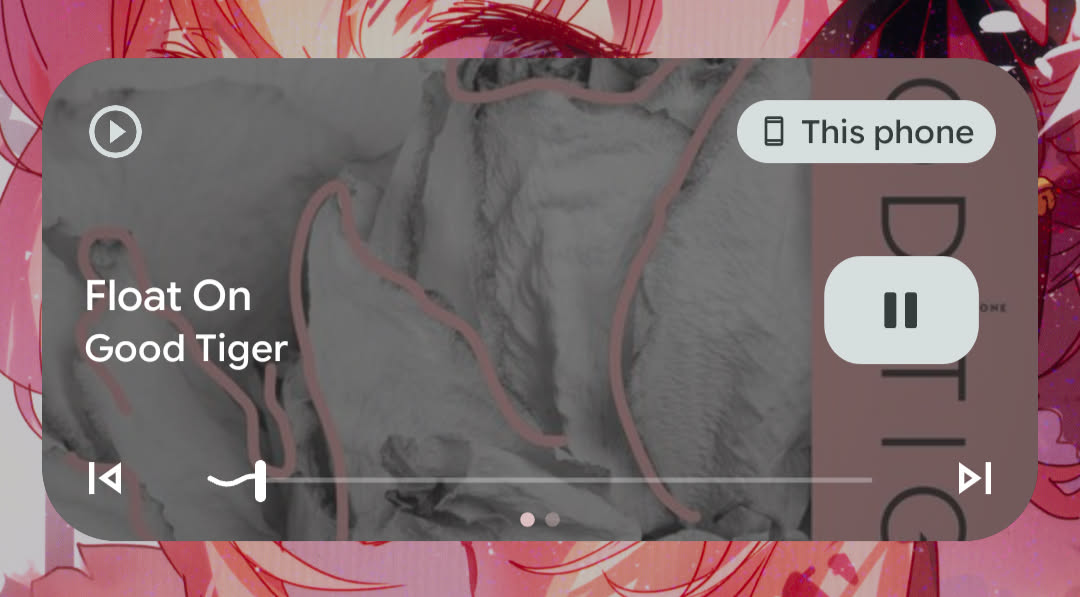
subtracks
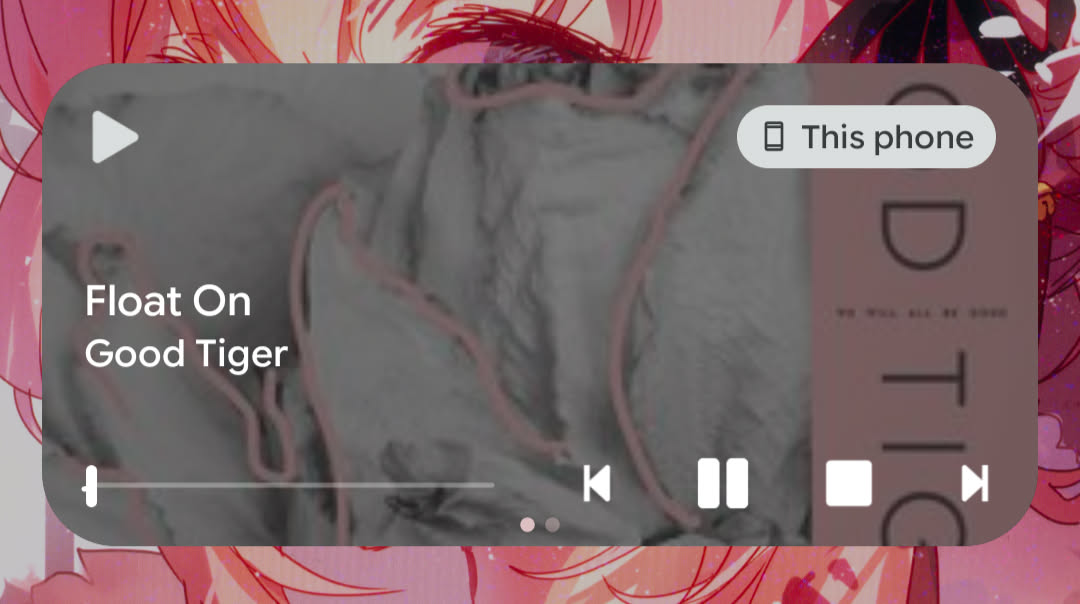
DSub2000
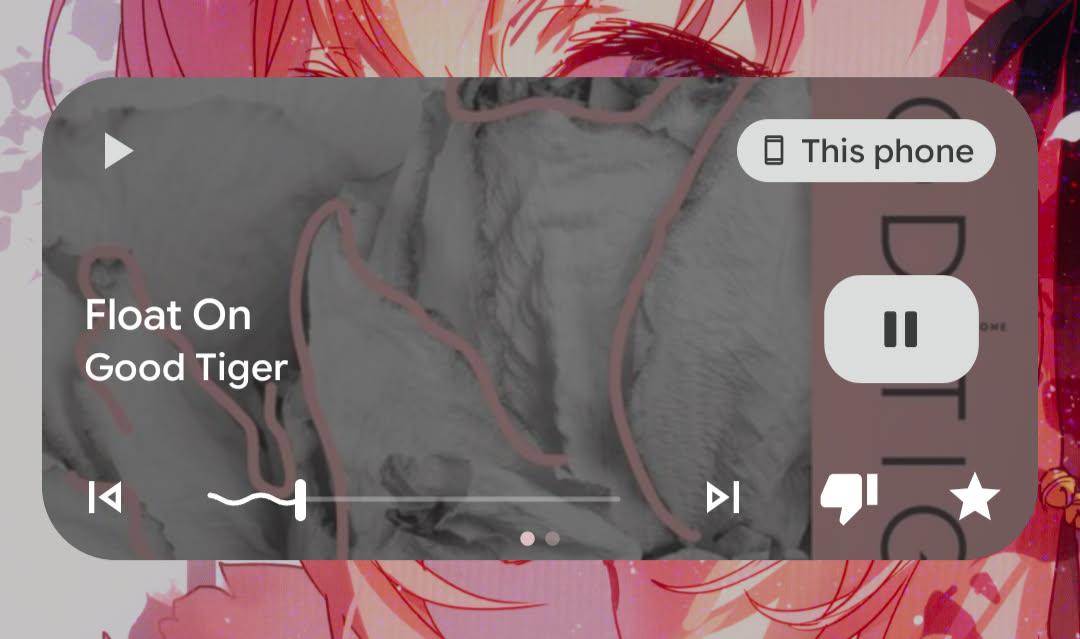
The lock screen widget is very important to me. I get most of my music listening done in the car. I don't want to have to mess around with unlocking my phone or navigating through the app to do some basic things such as skip, or star a song. The color is based on those two buttons that I care about - star and next.
DSub2000: This one seems like it should be the best by a lot, but there's currently an issue where pausing closes the widget so you can't start playing the song again without opening up the app again. Essentially, it functions as a stop button which makes it unuseable in my opinion. DSub2000 has approximately a million config options, (which is awesome!), but I couldn't find one that fixes this behavior. I can't say it doesn't exist though, so yellow for you!
Starring
Different apps call it different things. Favorite, Like, Star, etc. Subsonic refers to it as star so that's what I'll call it. Starring is just one of the few ways that you can categorize your music and I want to be able to use it!
Ultrasonic: You can't star artists, not a big deal, but everyone else managed to do it right.
Sharing
If your server supports it you can share your music with other people even if they don't have an account by sharing a special link with them. Some apps have a way to get these links from the server natively. This is pretty nice to have so that I don't have to log into Navidrome's web UI to share music.
YouAMP: Doesn't support sharing
Tempo: No config options when sharing
subtracks: Doesn't support sharing
DSub2000: No config options when sharing
Rating
Rating is similar but distinct from starring. Starring has two states, starred or unstarred. Rating has 6 states, 1-5 stars or 0 stars which represents unrated. I listen to a lot of music that doesn't make it easy to remember the titles of songs. Having a way to rank music gives me a way to easily choose between my favorites, mostly good stuff, or stuff I haven't yet rated depending on how I'm feeling.
Tempo: Only supports rating individual songs
DSub2000: Only supports rating whole albums
It is possible to rate artists in subsonic, but none of these apps support it.
Intuitive Interface
The meaning is obvious, but what makes an Intuitive Interface depends on the person and which features they're trying to use. This is just a subjective measure of how many times I had trouble finding something, or accidentally took an action I didn't mean to. Every interface has it's quirks, but some are truly strange.
Ultrasonic: The symbols don't have obvious meanings until you click around the first time to memorize them. When you're on an album there's a play button up in the top right which plays the whole album which isn't the place that I expect the play button to be (bottom-center). It gets even more confusing when you have a song selected in the same menu. In this case, there's two play buttons that each do different things, top right plays the album, bottom left plays the selected songs. I think it's not a great design that you can end up in this confusing situation.
Tempo: Tempo's interface is mostly intuitive, but the media library page is very strange. There's basically not options in it other than to look around by folder and play individual songs. There's albums listed, and yet you can only play songs... Weird. If you ignore that page it's pretty understandable.
DSub2000: My main complaint here is with the "Now Playing" page. I think the below gif (with director commentary) will illustrate why.
I start by opening what I would call the "now playing" screen by clicking on the bottom bar, fair enough... But then it gets weird already. I tap on the album art, I'm not exactly sure what I think this should do (probably nothing?), but it takes me to the queue.. Interesting. The list-with-music-note button is still on the bottom right though, that usually is the button to show you the queue. What happens if I click that? Brings you back to the album art. K... I guess that's not thaaaat weird, but I don't love that the symbol for go to the queue and return from the queue is the same. Then I tap the back arrow on the top left and that brings me back to where I was, good stuff.
Okay, so that's not too bad, but it get's more confusing. I open the "now playing" screen again to the album art, tap the album art to see the queue and now I want to go back to the album art. So what do I do? I click the back arrow! But as previously discussed, that takes you back to the previous screen. Not the previous screen in this context, nonono, it's the previous screen where we were selecting songs from the album (where the video started), but they look almost identical and have almost identical long press and triple dot menu options, but not actually identical!
Not ideal so far, but what else could there be on one screen? Let's open up the "now playing" screen one more time. The three dots in top left might have something interesting tap. Hmmmm "Remove all"... Sounds like it'll remove all the songs from the queue. Too bad I can't see any of them from this screen. "Exit", what does that do? Use your buzzer to guess now
- Just close the menu
- Close the "now playing screen" and return to the album view
- Close the whole app
- Stop playing the current song
Watch the gif to find out.
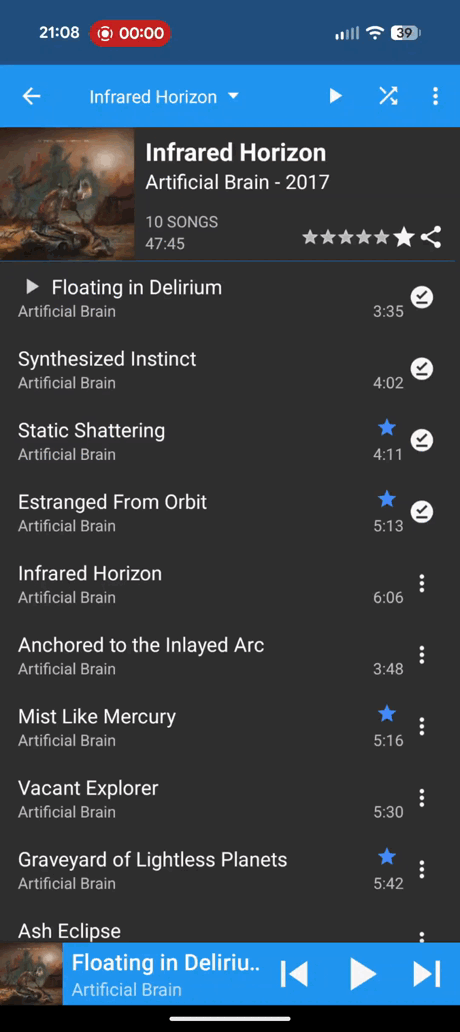
Ah of course, it closes the whole app. That probably makes the most sense of those options, but why is that even a menu option? The worst part is that "Exit" is only there on the triple dot menu on the "now playing" screen! This is the album view with the triple dot menu open:
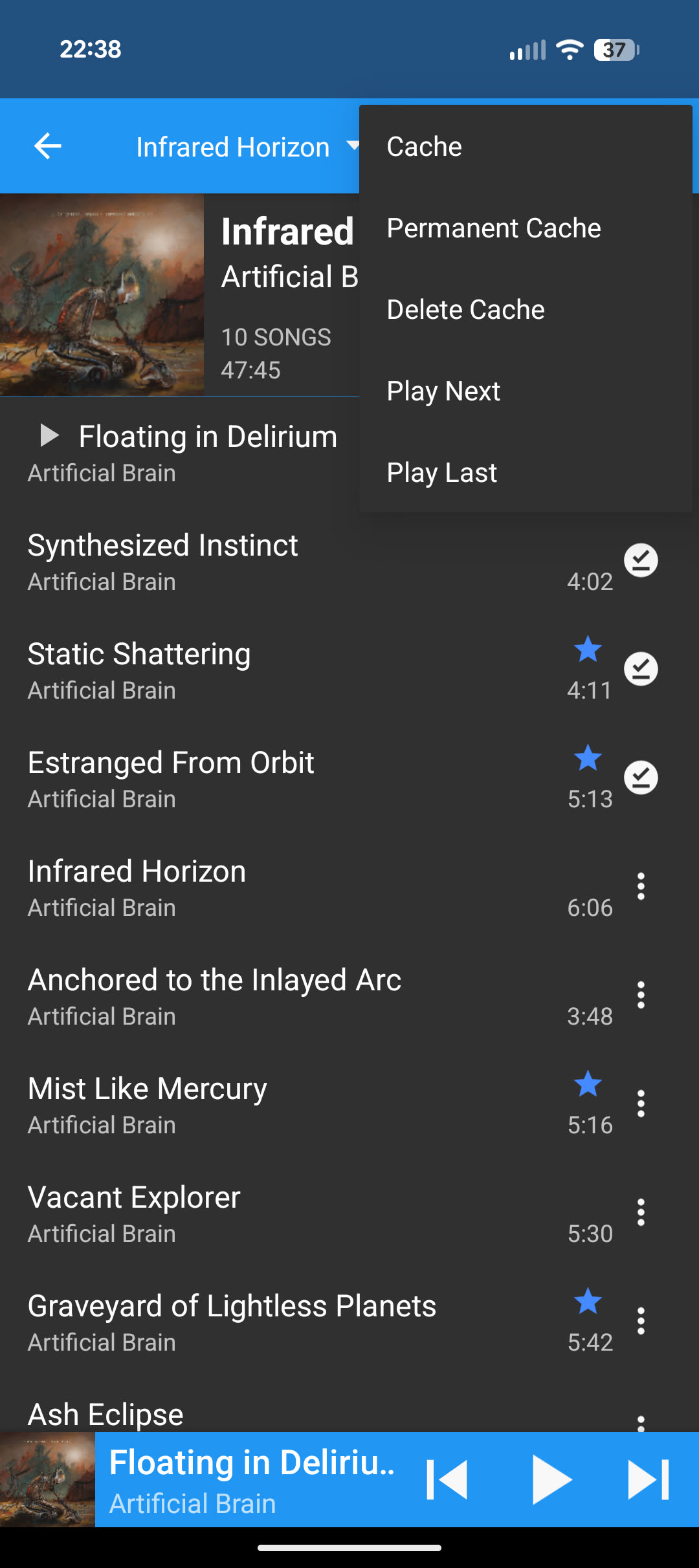
I don't know what to say...
Download Songs
This is the ability to download songs while online and play them back later when you're not connected to the internet. I think that most people desire this feature more than I do, because it's listed as one of the highlighted features in every app that supports it. I think I've used it one time in the last 3 years. It's nice to have in a pinch though.
Mix/Radio/Autoplay function
This is the ability to generate a queue on the fly of similar songs. There's a few different implementations that are more or less the same for me. You can add songs to the queue after all the manually queued ones, you can offer a "radio" or "mix" button which will play similar songs, anything like that would work for me really. I don't really need this, but sometimes when I'm in the car I don't want to queue up more stuff and would rather just let the app decide.
Tempo: I didn't try this extensively, but it seems to only play songs by the same artist, which is nice I guess? But I could just shuffle a few albums around and get similar results, I want a little more than that. It technically does have the feature though, so light green for you.
DSub2000: I thought they didn't have an option at first, but when I dug around a little I noticed a radio icon when you're looking at an artist. Cool! "They can't generate it from albums, but at least they have something" I thought to myself. Then I clicked it and it brings me to the "Now Playing" screen with nothing in the queue. Everytime. I don't know if this is a feature in progress or what, but it doesn't work, so it doesn't count.
Seamless Offline Playback
My desire for this comes from my experience with offline playback in Ultrasonic. To do offline playback in Ultrasonic you need to switch servers to the "offline" server. This was very unintuitive to me and also meant that you can't switch back the online mode without more manual intervention. The idea here is to only show the songs that are available to you at any given time. If you lose connectivity then the available songs are just the ones that you have downloaded currently, and when you come back online you see the full library again. Unfortunately for me, this was just a dream feature, because no app I tested supported it. :(
Conclusions!
I think that someone could choose Tempo or DSub2000 and have that be a good choice for them, but I think Tempo is going to be the one for me. I'll probably also try out DSub2000 for a little while too just to make sure I'm not missing out.
It's pretty close overall, but I like the UI a lot more on Tempo and DSub2000
has that one killer bug(?) with the lock screen widget. The features that I'm
missing from Tempo seem like they could be easy enough to implement myself, (in
theory without actually looking at their code yet haha), so if I just need to
add a few buttons I can do try that, and I certainly can't overhaul the UI of
DSub2000, so even if Tempo was a little worse I'd have more options with Tempo
anyways.
It's worth noting that Tempo hasn't been actively maintained in 8 months or so, but some forks have popped up to try to keep prs flowing. I tried eddyizm/tempo for just a little while and noticed that they added some more buttons to the lock screen widget, but no star option yet. At least changes are coming in here to this one.
Unless something changes I don't think the other three are going to do it for me. If you're looking for a different set of features, then you might like a different application more. For instance, YouAMP is very simple and hard mess things up. It just doesn't work out with the way I like to listen to music. Subtracks can't queue songs the way I want either, so that one's out. All that's left is Ultrasonic which I've been using for a couple years, but that why I'm here - I'm not satisfied with it.
If you know about any clients I haven't tested, or if I've made a mistake in my evaluation of these features let me know by email at jeff@blackolivepineapple.pizza :)